Real-time segmentation is a way to break down images fast so that computers can tell objects apart. In today’s world, this is very important for things like self-driving cars and medical imaging. With the help of artificial intelligence, or AI, we can do this work in real time. This means computers work fast and with good accuracy. In this blog post, we will talk about the best AI tools for real-time segmentation. We will show you why they are useful, how they work, and what you should look for when choosing one.
(For more background on real-time segmentation techniques, check out Keylabs’ article: Real-Time Instance Segmentation: Techniques and Tools)
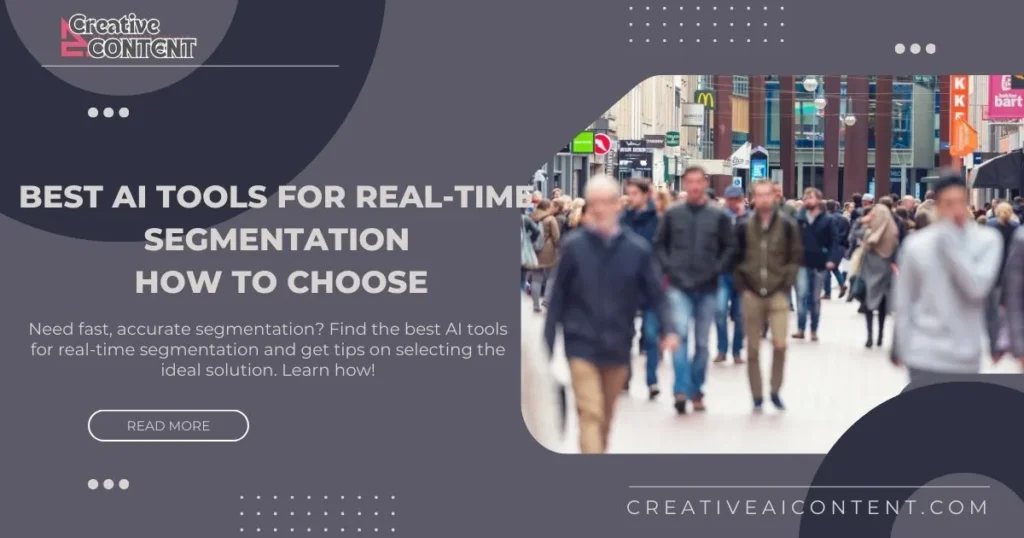
- What Is Real-Time Segmentation?
- Benefits of Using AI Tools for Real-Time Segmentation
- Key Features to Look for in the Best AI Tools for Real-Time Segmentation
- Review of Top AI Tools for Real-Time Segmentation
- How to Choose the Right AI Tool for Your Needs
- Implementation Best Practices
- Future Trends in AI-Driven Real-Time Segmentation
- Case Studies and Real-World Applications
- Conclusion
- FAQs
What Is Real-Time Segmentation?
Real-time segmentation is when a computer quickly divides an image into different parts. There are three kinds of segmentation:
- Instance Segmentation: This means the computer can find each object in an image and mark them separately.
- Semantic Segmentation: Here, the computer labels every pixel with a class, like “tree” or “car.”
- Panoptic Segmentation: This method combines instance and semantic segmentation. It shows each object and also tells you the overall picture.
AI makes real-time segmentation very fast and smart. The computer learns from many pictures and then uses that learning to separate objects quickly. Some common ways real-time segmentation is used are:
- Autonomous Vehicles: Cars need to see and understand the road in real time.
- Medical Imaging: Doctors can get fast results when looking at x-rays and MRIs.
- Video Analytics: Computers watch video and can help with security or sports analysis.
Benefits of Using AI Tools for Real-Time Segmentation
Using AI for real-time segmentation has many good points. Here are some of the benefits:
- Speed and Efficiency:
Real-time segmentation helps the computer work very fast. When there is little delay, people can get answers quickly. This helps in making decisions right away. - Accuracy and Precision:
AI tools learn from many examples. They can pick out fine details in images. This means they mark objects correctly. For example, the best AI tools for real-time segmentation make sure that even small objects are not missed. - Scalability:
AI tools can handle many images at once. Whether you have a few pictures or thousands, they work well every time. - Actionable Insights:
Because the data is processed immediately, businesses can get real-time information. This helps them change plans quickly when needed.
Key Features to Look for in the Best AI Tools for Real-Time Segmentation
When you are looking for the best AI tools for real-time segmentation, there are some important things to think about:
- Performance Metrics:
Look for tools that show good speed (low latency), high throughput, and fast inference. These numbers tell you how quickly the tool works. - Integration Capabilities:
Choose tools that work well with popular systems like PyTorch or TensorFlow. This makes it easier to add them to your work. - Customization and Flexibility:
The best tools let you train them on your own pictures. They should be able to learn from your special data. - User Interface and Support:
A friendly design and good help documents make a tool easier to use. Look for tools with clear guides and support when you need help.
Review of Top AI Tools for Real-Time Segmentation
Below we review some of the top AI tools that many people use for real-time segmentation. We include our focus keyword, best AI tools for real-time segmentation, in our discussion.
YOLACT
YOLACT is a popular tool that works fast. It is built for real-time instance segmentation.
- Overview:
YOLACT can find and mark objects in images quickly. It is good for tasks where speed is key. - Core Functionality:
It runs a deep learning model that separates each object and draws a mask over it. - Pros:
- Very fast and works in real time.
- Easy to use and can be trained on new data.
- Cons:
- May not be as precise as some slower tools.
- Sometimes struggles with very small objects.
Deep Snake
Deep Snake is another tool that helps refine object boundaries.
- Overview:
Deep Snake focuses on the shape of objects. It makes sure the edges of objects are marked nicely. - Key Benefits:
- Excellent for getting smooth object borders.
- Helps to make the mask of an object look natural.
- Usage:
Deep Snake is often used in projects where the shape of an object is very important.
SOLACT
SOLACT is a tool that also works for real-time applications.
- Overview:
SOLACT uses smart methods to get segmentation results fast. - Performance:
- It is designed to work in real time on videos and images.
- It is good at keeping the balance between speed and accuracy.
- Usage:
SOLACT is ideal for systems that need to update fast, like live video feeds.
PixelLib (with PointRend Integration)
PixelLib is a tool that is very flexible and comes with extra features.
- Overview:
PixelLib supports both semantic and instance segmentation. It works with PointRend to make masks sharper. - Custom Training:
- You can teach PixelLib to work with your own images.
- It offers options like background editing and object extraction.
- Key Benefits:
- Good for projects where you need to change the background or extract objects.
- Works well with popular frameworks like PyTorch.
Mask R-CNN vs. PointRend
It is useful to compare Mask R-CNN and PointRend.
- Mask R-CNN:
- Uses a two-step process to first find objects and then draw masks.
- Very accurate but sometimes slower.
- PointRend:
- Focuses on refining the edges of objects.
- It works faster in real-time environments.
- Comparison:
- If you need high speed and good accuracy, PointRend is the better choice.
- For the best AI tools for real-time segmentation, many experts now prefer PointRend for its quick response and fine details.
How to Choose the Right AI Tool for Your Needs
When picking the best AI tools for real-time segmentation, there are a few steps you can follow:
- Business Requirements:
Think about what you need the tool for. Do you need it for self-driving cars, video editing, or medical imaging? Your project’s goal will shape your choice. - Existing Tech Stack:
Check if the tool works well with the systems you already use. Tools that work with frameworks like PyTorch or TensorFlow are easier to integrate. - Return on Investment (ROI):
Consider how much time and money you will save with the tool. Tools that offer real-time feedback can help you make decisions quickly. - Data Quality:
The tool will work best if you have clean, good-quality images. Make sure your data is ready for training. - Scalability and Vendor Support:
Look for tools that can grow with your needs and have strong support if you run into problems.
Implementation Best Practices
Once you choose an AI tool for real-time segmentation, follow these best practices:
Data Preparation
- Collect Data:
Gather images from your cameras, videos, or other sources. - Clean Data:
Remove blurry or poor-quality images to get the best results. - Integrate Data:
Combine data from different sources so that the tool learns from all of them.
Model Training and Continuous Learning
- Train the Model:
Use your clean data to train the model. Teach it to recognize objects in your images. - Keep Learning:
Update the model with new images. This helps the tool stay accurate as things change.
Performance Monitoring
- Monitor Speed and Accuracy:
Use tools and dashboards to see how fast and well the model works. - Iterate:
If the model is not fast enough or misses objects, adjust the training data or model settings.
Integration Tips
- Seamless Integration:
Make sure the tool works with your current software. - Step-by-Step Rollout:
Start with a small project before going big. This helps you see how the tool works in real time. - Testing:
Test the system often to catch any issues early.
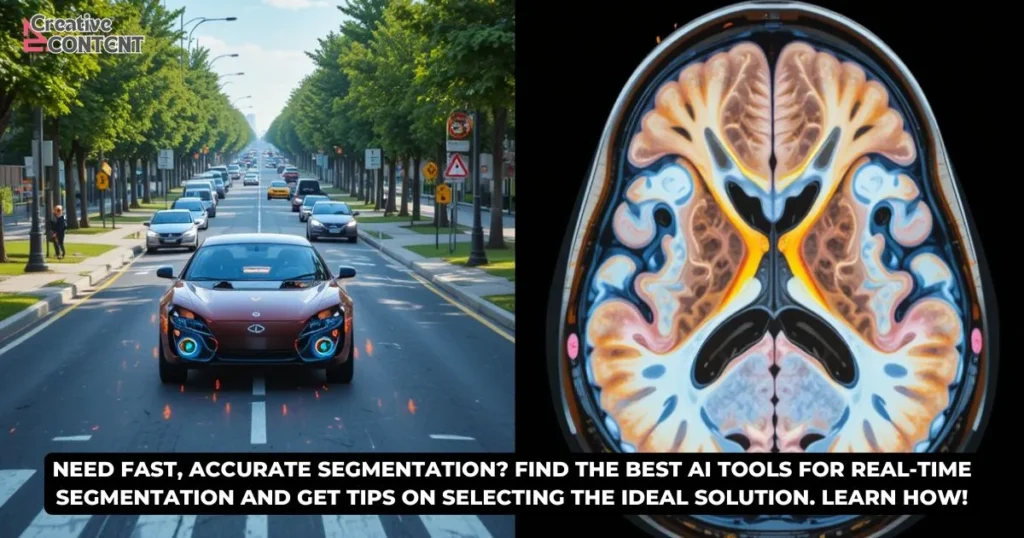
Future Trends in AI-Driven Real-Time Segmentation
The world of real-time segmentation is not stopping. Here are some trends to look out for:
- Emerging Architectures:
New models, like transformer-based systems, are being made. These may be even faster and more accurate. - Zero-Shot Segmentation:
With tools like Meta AI’s Segment Anything, models can work on new images without extra training. This is a big step forward. - Edge Computing:
As hardware gets better, many tools will run on small devices. This means even faster real-time processing. - More User-Friendly Tools:
Future tools will be easier for everyone to use. Even people with little technical know-how can use the best AI tools for real-time segmentation. - Cost Reduction:
As technology improves, the cost of these tools will likely go down, making them available to more businesses.
Case Studies and Real-World Applications
Real-life examples help us understand how these tools work:
Autonomous Vehicles
Self-driving cars use real-time segmentation to see the road. With fast segmentation, cars can detect other cars, pedestrians, and road signs. For instance, a car might use PixelLib with PointRend to quickly adjust its path when it sees a person stepping into the road.
Medical Imaging
In hospitals, doctors use real-time segmentation to look at images like MRIs and CT scans. This helps them see the edges of tumors or organs. Tools like Mask R-CNN and PointRend help provide clear images that doctors can use to plan treatments.
Video Analytics
For security cameras, real-time segmentation helps in tracking people and objects. When a camera sees something unusual, the system can quickly alert security. This makes places like malls or stadiums safer.
Retail and E-Commerce
Some online stores use real-time segmentation to show you products that match your style. For example, a store might use AI to analyze your browsing and then show you the products you are most likely to buy.
Sports and Entertainment
In sports, real-time segmentation is used to track players on the field. This helps coaches get instant data on player positions and movements. Fans can also enjoy enhanced video content with clear player highlights.
Conclusion
In this post, we have explored the best AI tools for real-time segmentation. We started by explaining what real-time segmentation is and why it matters. We then talked about the many benefits such as speed, accuracy, scalability, and the ability to get quick insights. We looked at key features to consider when choosing a tool and reviewed top tools like YOLACT, Deep Snake, SOLACT, PixelLib (with PointRend), and compared Mask R-CNN with PointRend.
Choosing the right tool means considering your business needs, your current tech stack, data quality, and long-term support. With the right AI tool, you can easily collect, train, and monitor your models to get the best results.
Real-time segmentation is a fast-growing field. Future trends like transformer-based models, zero-shot segmentation, and edge computing will make these tools even more powerful and easy to use.
We hope you found this guide useful and that you now feel confident in choosing the best AI tools for real-time segmentation for your project. If you are ready to dive in, we encourage you to explore the tools mentioned above and see how they can transform your work.
If you enjoyed this post, please leave a comment and share your thoughts. Visit our resource page for more guides, and sign up for our newsletter to get the latest updates on AI and segmentation tools. Try out one of these tools today and see the difference it can make for your project!
FAQs
Here are the top five frequently asked questions about the best AI tools for real-time segmentation:
